Whole genome alignment pipeline
Author: Carolina Pita Barros
Contact: carolina.pitabarros@wur.nl
ABG
For up-to-date documentation see here
Whole genome alignment pipeline
Path to pipeline: /lustre/nobackup/WUR/ABGC/shared/PIPELINES/whole-genome-alignment
First follow the instructions here:
Step by step guide on how to use my pipelines
Click here for an introduction to Snakemake
ABOUT
This pipeline aligns one or more genomes to a specified genome and plots the alignment.
Tools used:
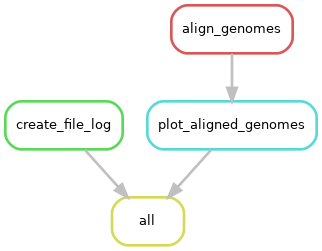
|
|---|
| Pipeline workflow |
Edit config.yaml with the paths to your files
<syntaxhighlight lang="yaml"># genome alignment parameters: GENOME: /path/to/genome #genome fasta to be compared COMPARISON_GENOME:
<genome1>: path/to/genome1.fasta <genome2>: path/to/genome2.fasta <genome3>: path/to/genome3.fasta
- filter alignments less than cutoff X bp
MIN_ALIGNMENT_LENGTH: 10000 MIN_QUERY_LENGTH: 50000
PREFIX: <prefix>
OUTDIR: /path/to/outdir</syntaxhighlight>
- GENOME: path to the genome fasta file (can be compressed). This is the genome that you want to be compared to all the others
- COMPARISON_GENOME: genome fasta (can be compressed) for whole genome comparison. Add your species name and the path to the fasta file. ex: chicken: /path/to/chicken.fna.gz. You can add several genomes, one on each line.
- MIN_ALIGNMENT_LENGTH and MIN_QUERY_LENGTH - parameters for plotting. If your plot is coming out blank or if there’s an error with the plotting step, try lowering these thresholds. This happens because the alignments are not large enough.
- PREFIX: name of your species (ex: turkey)
- OUTDIR: directory where snakemake will run and where the results will be written to
If you want the results to be written to this directory (not to a new directory), comment out or remove
OUTDIR: /path/to/outdir
ADDITIONAL SET UP
Installing R packages
First load R: module load R/4.0.2
Enter the R environment by writing R and clicking enter. Install the packages:
list.of.packages <- c("optparse", "data.table", "ggplot2")
new.packages <- list.of.packages[!(list.of.packages %in% installed.packages()[,"Package"])]
if(length(new.packages)) install.packages(new.packages)
If you get an error like this:
Warning in install.packages(new.packages) : 'lib = "/shared/apps/R/3.6.2/lib64/R/library"' is not writable
Follow the instructions on how to install R packages locally here and try to install the packages again.
RESULTS
The most important files and directories are:
- <run_date>_files.txt dated file with an overview of the files used to run the pipeline (for documentation purposes)
- genome_alignment/{prefix}vs{species}.paf paf format file w