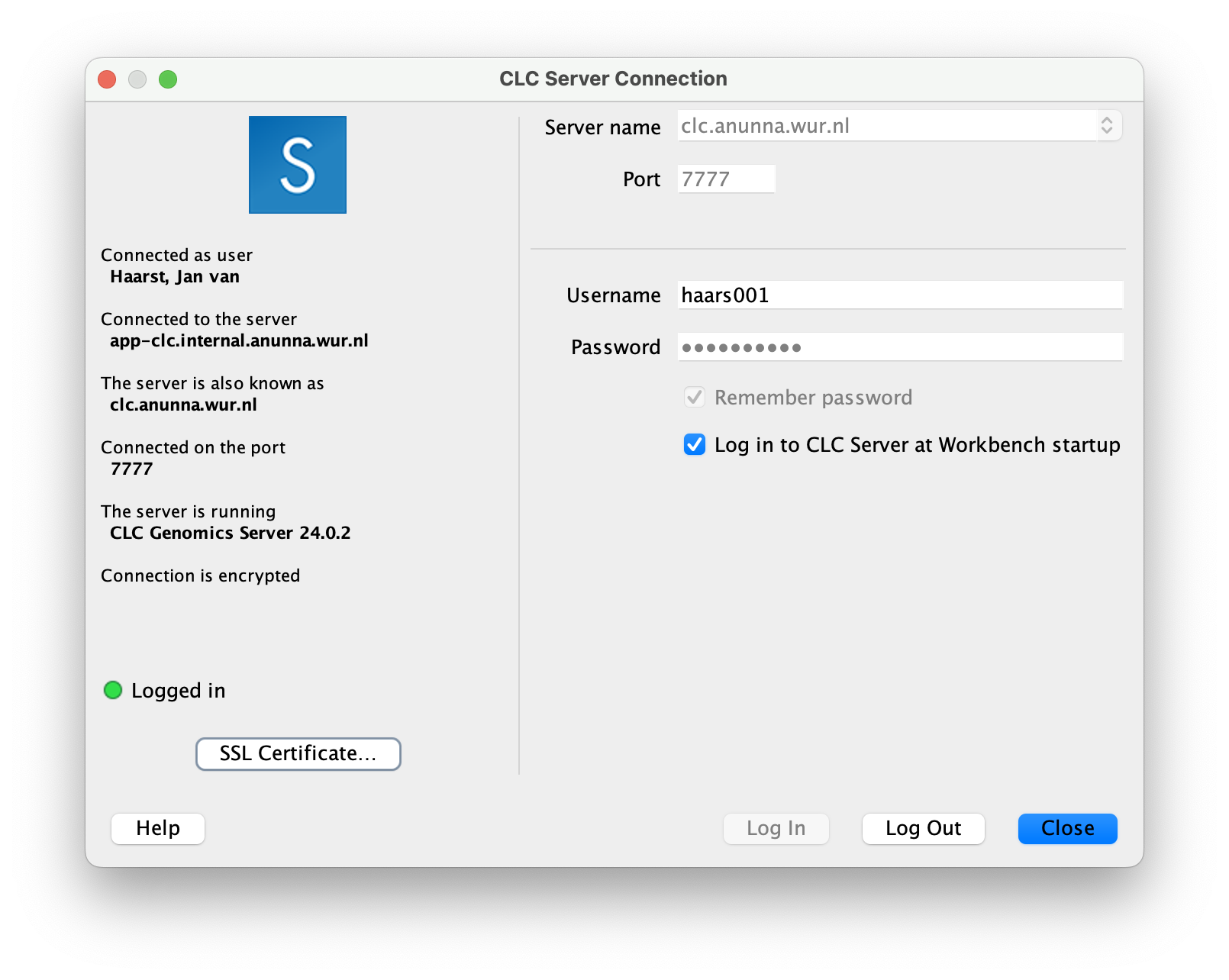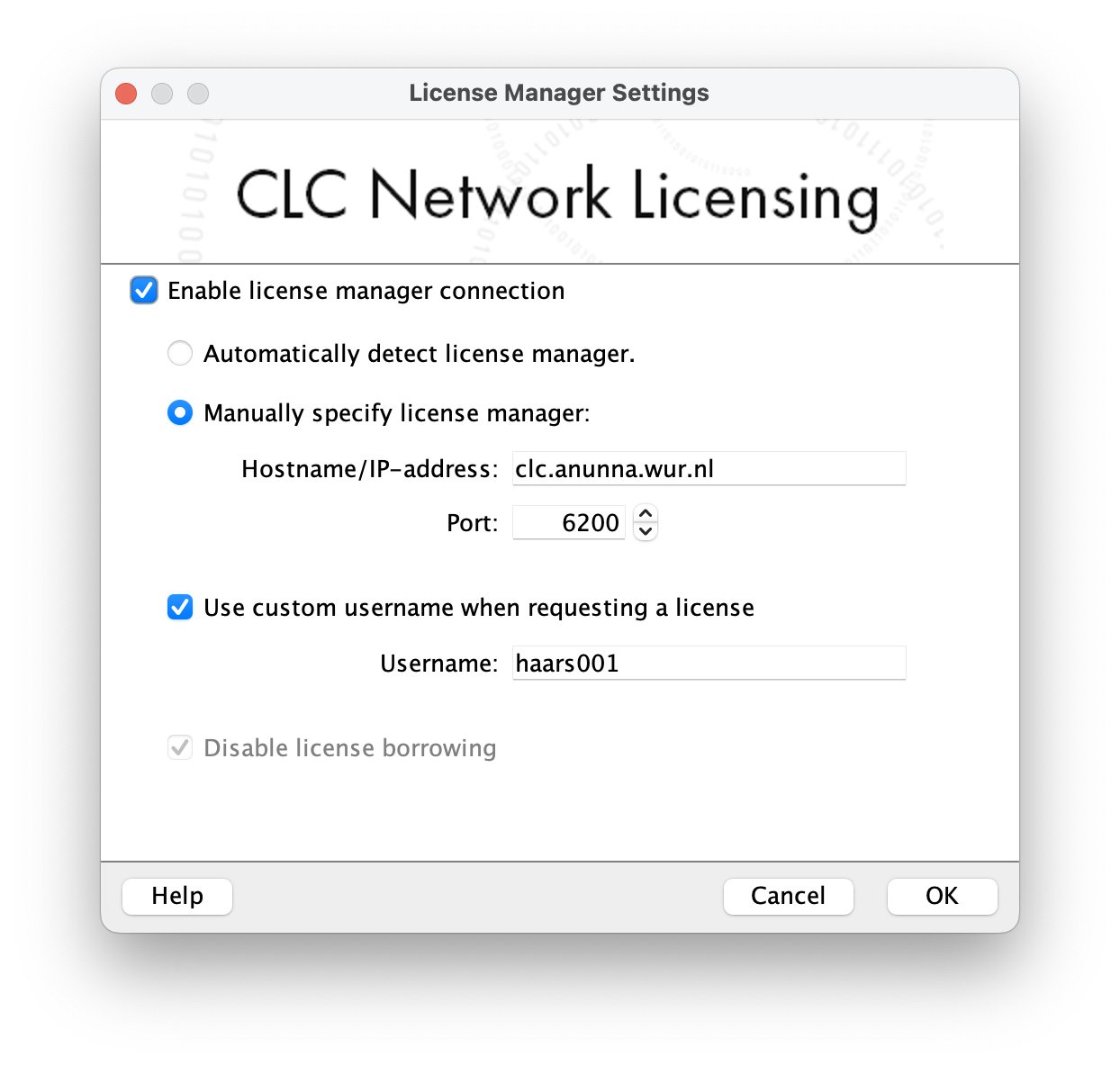CLC
For some groups within WUR, Anunna hosts a CLC Genomics Server instance. We do the technical support, functional support is done by the groups themselves.
The current version of our CLC installation is: 24.0.2
CLC is only available from the campus network, or VPN
CLC Genomics Workbench download
The CLC client is the CLC Genomics Workbench. The client can be downloaded from the website of Qiagen:
https://digitalinsights.qiagen.com/products/clc-genomics-workbench-direct-download/
CLC Server Connection
CLC Server Connection credentials:
Server name: clc.anunna.wur.nl
Port: 7777
Username and password are your WUR credentials:
CLC License Server Connection
If you need to use the CLC license server, these are the credentials for that:
Hostname: clc.anunna.wur.nl
Port: 6200
Username : your WUR username (not haars001)
CLC User management
Access to the CLC server, floating (network) licenses and data access is all managed through groups in the Active Directory.
Managing this on Windows can be done through the "Find Users, Contacts and Groups" application, it is also available for Linux and Mac through https://workspace.wur.nl/
Access
Everybody who is a member of RES_CLC_Allowed_Users can use the CLC server. You can also add user groups here.
Licenses
There are two groups:
- RES_CLCGENOMICSWB_7, for people in Biointeractions
- RES_CLCGENOMICSWB_3, for people in Applied Bioinformatics
The content of these groups is automatically synced every hour with the CLC license server.
Data access
The access to folders and data on the CLC server is also managed through groups in the Active Directory. The following groups are present, and these groups can access their relevant folders: