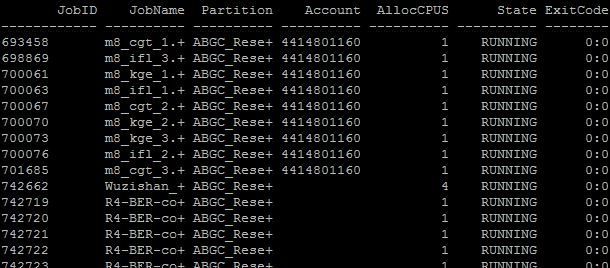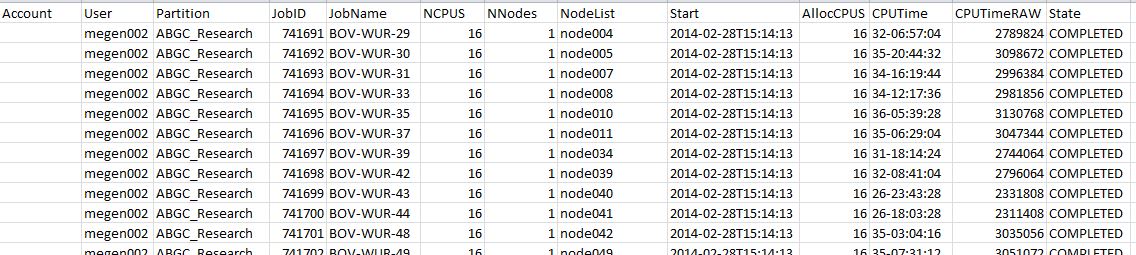SACCT: Difference between revisions
No edit summary |
m (typo (ment -> meant)) |
||
| (12 intermediate revisions by 3 users not shown) | |||
| Line 1: | Line 1: | ||
The command [http://slurm.schedmd.com/sacct.html sacct] is | The command [http://slurm.schedmd.com/sacct.html sacct] is meant to show your costs from Anunna. | ||
For instance at the login screen the command: sacct -a gives the following result: | For instance at the login screen the command: sacct -a gives the following result: | ||
[ | '''[test001@nfs01 ~]$ sacct -a''' | ||
----- | [[File:sacct capture.jpg]] | ||
It is a standard view to see all the users jobs of that day. | |||
Better is to modify this command with special parameters to see what you are using from Anunna. | |||
'''[test001@nfs01 ~]$ sacct -X --format=comment%15,User,Partition%20,JobID,JobName,ncpus,nnodes,NodeList,Start,alloccpus,cputime%12,cputimeraw,state -S 03.01.14 -E 04.01.14 >report20140304.txt''' | |||
The txt-file can be uploaded in Excel. This gives you the next overview. | |||
Cputimeraw is the time of cpu-usage in seconds. The parameters "-S 03.01.14 -E 04.01.14" give you the start date and the end date of period you want to present. | |||
[[File:sacct uitgebreid.jpg]] | |||
Latest revision as of 11:54, 5 July 2022
The command sacct is meant to show your costs from Anunna.
For instance at the login screen the command: sacct -a gives the following result:
[test001@nfs01 ~]$ sacct -a
It is a standard view to see all the users jobs of that day. Better is to modify this command with special parameters to see what you are using from Anunna.
[test001@nfs01 ~]$ sacct -X --format=comment%15,User,Partition%20,JobID,JobName,ncpus,nnodes,NodeList,Start,alloccpus,cputime%12,cputimeraw,state -S 03.01.14 -E 04.01.14 >report20140304.txt
The txt-file can be uploaded in Excel. This gives you the next overview. Cputimeraw is the time of cpu-usage in seconds. The parameters "-S 03.01.14 -E 04.01.14" give you the start date and the end date of period you want to present.