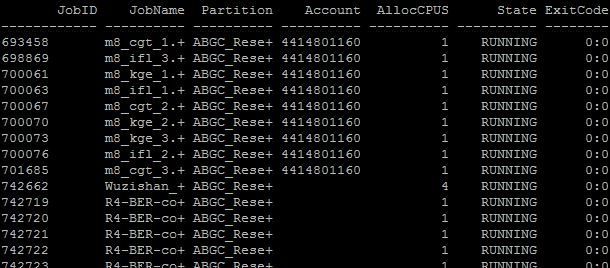SACCT: Difference between revisions
Jump to navigation
Jump to search
No edit summary |
No edit summary |
||
| Line 4: | Line 4: | ||
[pollm001@nfs01 ~]$ sacct -a | [pollm001@nfs01 ~]$ sacct -a | ||
[[File:sacct capture.jpg]] | |||
Revision as of 16:25, 26 March 2014
The command sacct is ment to show your costs in the HPC Agrogenomics.
For instance at the login screen the command: sacct -a gives the following result:
[pollm001@nfs01 ~]$ sacct -a