Putty SSH Tunnelling: Difference between revisions
Jump to navigation
Jump to search
Created page with "1. ssh user@login.anunna.wur.nl -L53682:127.0.0.1:53682" |
No edit summary |
||
| (4 intermediate revisions by the same user not shown) | |||
| Line 1: | Line 1: | ||
1. | 1. Category -> Session: | ||
Fill HostName (or IP address) and Port: | |||
login.anunna.wur.nl Port: 22 | |||
[[File:Putty_ssh_tunnelling_1.png | 512px]] | |||
2. Category -> SSH -> Tunnels: | |||
Source port: 53682 | |||
Destination: 127.0.0.1:53682 | |||
Then click "Add", you should get: | |||
[[File:Putty_ssh_tunnelling_2.png | 512px]] | |||
3. Click "Open" (at the bottom) | |||
Provide your userid and password to connect to the HPC. | |||
Now you've built up the forward port connection, just same as using the command line: | |||
ssh user@login.anunna.wur.nl -L53682:127.0.0.1:53682 | ssh user@login.anunna.wur.nl -L53682:127.0.0.1:53682 | ||
Latest revision as of 14:38, 4 June 2024
1. Category -> Session:
Fill HostName (or IP address) and Port:
login.anunna.wur.nl Port: 22
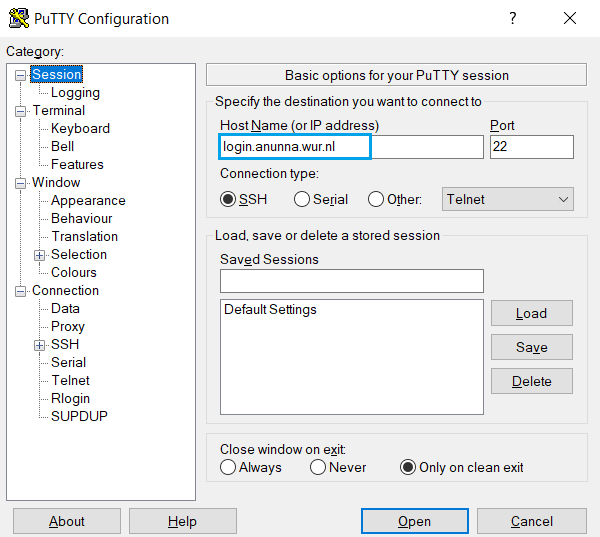
2. Category -> SSH -> Tunnels:
Source port: 53682
Destination: 127.0.0.1:53682
Then click "Add", you should get:

3. Click "Open" (at the bottom)
Provide your userid and password to connect to the HPC.
Now you've built up the forward port connection, just same as using the command line: ssh user@login.anunna.wur.nl -L53682:127.0.0.1:53682