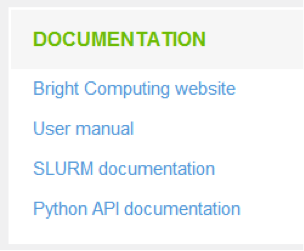BCM on Anunna: Difference between revisions
No edit summary |
m Dawes001 moved page BCM on B4F cluster to BCM on Anunna |
||
| (One intermediate revision by one other user not shown) | |||
| Line 20: | Line 20: | ||
[[File:BCM_docs.png|thumb|left|600px]] | [[File:BCM_docs.png|thumb|left|600px]] | ||
{{-}} | {{-}} | ||
== external links == | == external links == | ||
* [http://www.brightcomputing.com Official website of Bright Computing ] | * [http://www.brightcomputing.com Official website of Bright Computing ] | ||
Latest revision as of 14:38, 19 March 2019
Computing clusters are usually managed by cluster managing software. Anunna uses the cluster management sofware from Bright . BCM is currently is a popular choice for compute clusters of any size, including some very large ones. Bright is a spin-off from ClusterVision, the company that aided in implementing the cluster. Furthermore, ClusterVision and Dell have engaged in a strategic alliance, and BCM is currently very often the default cluster manager software in Dell-based clusters.
IMPORTANT - DO NOT TAKE THESE GRAPHS SERIOUSLY - THEY ARE NOT BASED ON RESERVED RESOURCES BUT USED RESOURCES, SO ARE USELESS FOR TELLING IF ANUNNA IS EMPTY!
Logging into Bright Cluster Manager Portal
Logging into the BCM Portal can be done through a web browser. The address for the portal is: https://portal.anunna.wur.nl/userportal
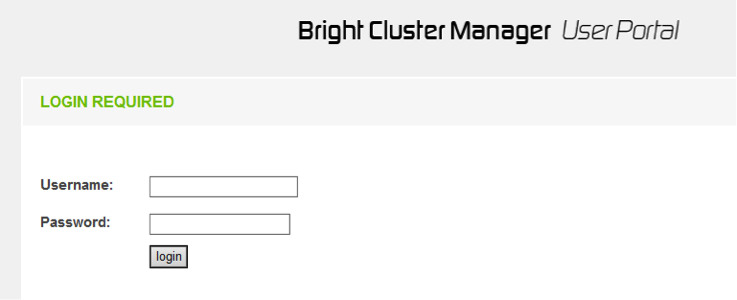
Using the Bright Cluster Manager Portal
Through the portal various parameters and statistics can be found. This includes the architecture of the cluster, including available nodes, queues (partitions) etc, as well as the availability and current use of resources.
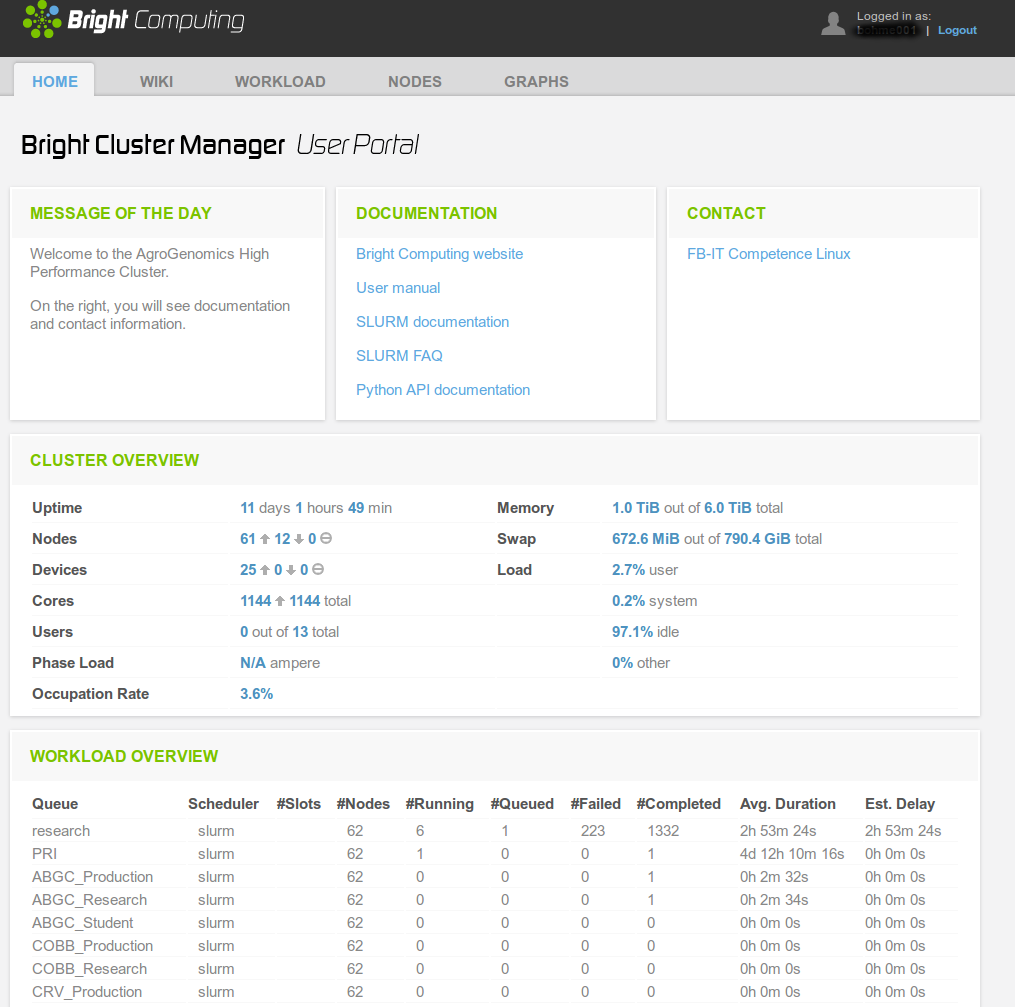
Further reading is provided through the BCM Portal
The portal offers various links that can be of interest to users of Anunna.